Download Install and Activate
Downloading, installing and activating Life
Frequencies is EASY.
Just follow these simple instructions…
Use your Left and Right Arrow Keys on your keyboard to go to
the next step. If you have a touch screen, swipe left or right.
Life Frequencies
Be sure to check your SPAM or JUNK Folder
if you’re using a 3rd party email like
Yahoo or GMail.
The email will have the Subject : Your Life Frequencies Info
STEP 1: Check Your Email
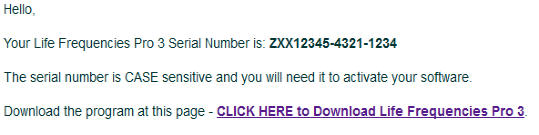

Left Mouse Click the download link in your email from us.
STEP 2 : SAVE the File
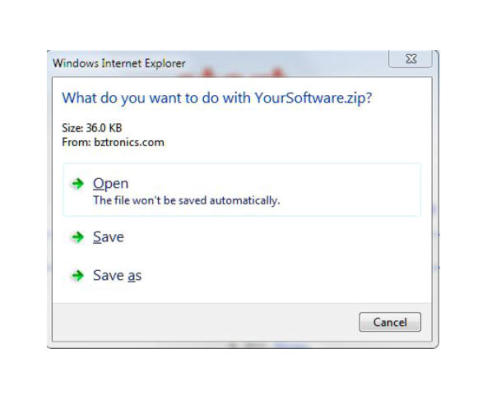
When Your Web Browser Opens Click Save.
This will save the file to your Downloads
Folder on your computer.

STEP 3 : Right Mouse Click the
File in your Downloads Folder
and Click OPEN.
Right Mouse Click on Install_Life_Frequencies.exe
and Click OPEN. This opens the installer and installs
Life Frequencies. If Windows asks if you want to
Allow the program to run - click ALLOW.

Step 4 : Activate the Program
After the program installs, there will
be an icon on your computer’s Desktop
that looks like one below…

Double Click the icon and enter your serial
number from your email when prompted.
Click Activate.
The next time you click the icon, you will not need to
enter a serial number. The program just opens.
ALL DONE!